School Gateway App
You can also manage access for school trips including:
- Payments for future trips and events.
- Consent for future trips and events.
(Please note that School Lunch Money payments will continue to be taken via the existing UPAY Chilli system, provided by Caerphilly Catering Services)
Parents can now sign-up and download the school app and also access an account on a computer or smartphone. The School Gateway App must be downloaded by the priority 1 contact for your child (the person school should contact first in an emergency).
Activating your School Gateway account is quick and easy to do. All you need are your email address and mobile phone number that school holds on record for you.
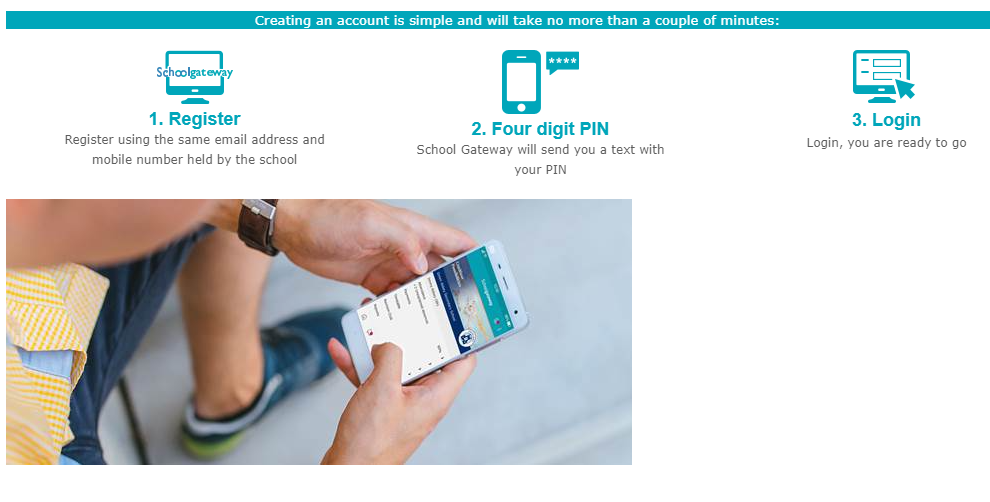

Please see this introduction video:
The set-up process is simple and will take no more than a couple of minutes:
To download the app onto a mobile device:
1. Search for “School Gateway” in the Apple App Store/Google Play or on your phone go to www.schoolgateway.com/apple (Apple) or www.schoolgateway.com/android (Android)
Please download School Gateway from your app store (Android and iPhone).
2. Install the app and if you are asked then say ‘yes’ to “Allow Push Notifications”
3. When you launch School Gateway for the first time, please select ‘New User’ and enter the email address and mobile telephone number you have registered with the school (If you’ve recently changed your email address or mobile telephone number, please let us know so we can update our records).
4. The system will send a PIN code to your phone; please enter this PIN code and the app will be activated for you.
The app shows the same information, consents, and payments areas as the website version PLUS you can message the school for FREE – this will also save the school money when we send you a text or app message.
If you are having trouble logging in it may be because the school doesn’t have either your current email or your mobile phone number on record. Please contact the school by clicking here to go to our contact us page, and we’ll update the details on our system. We hope that you will find School Gateway a valuable way to improve communication and keep up to date.
If you would like to find out more please go to https://schoolgateway.co.uk/
Please see the School Gateway full guide for parents by clicking Full Guide for Parents
There are 14 videos on the School Gateway VIMEO



